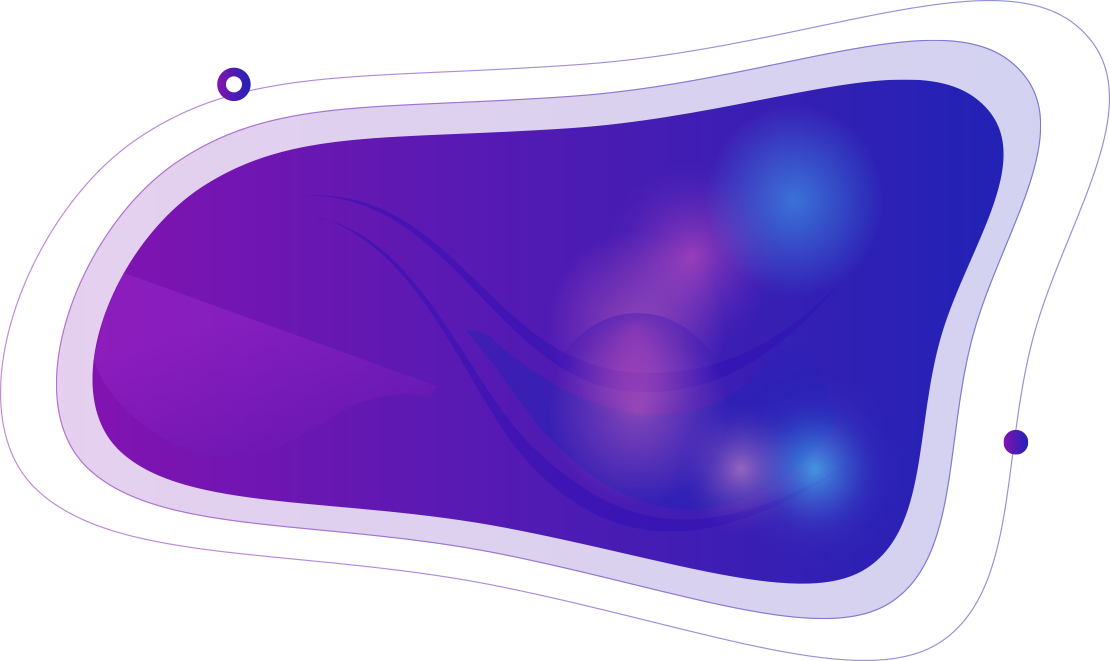How to draw diagonal vectors and create a new vector using linear combinations
To draw the diagonal vectors a, b, and c, use the draw command followed by the coordinates of the starting and ending points. For example, draw(a) would draw the vector a with its starting point at the origin (0,0) and ending point at the coordinates of the vector a. Repeat this for vectors b and c.
To draw the vector 2a+3b-4c, use the same draw command but with the corresponding coefficients. In this case, it would be draw(2a+3b-4c). This will create a new vector with its starting point at (0,0) and ending point at the sum of the scaled vectors a, b, and c.
The resulting vector will have its direction and magnitude depending on the values of a, b, and c. If you want to see the individual vectors, you can use the colour command to differentiate the vectors by giving them different colours. For example, draw(a, colour='red') will draw vector a in red colour.