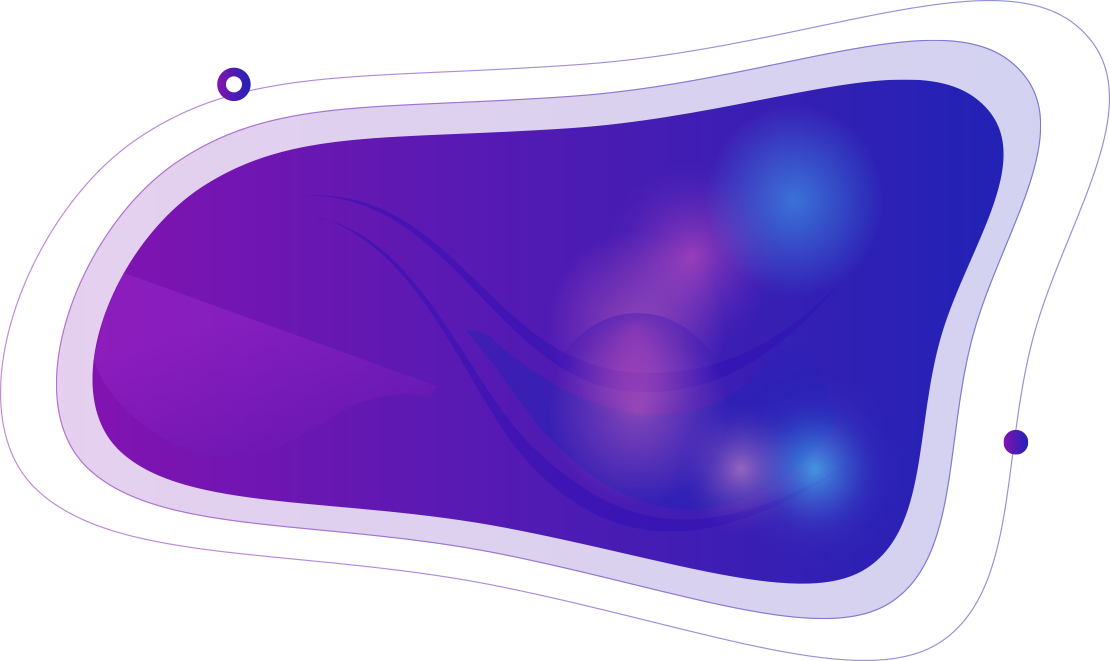how do i write hello world in cpp
Hello World in C++
Writing Hello World in C++ is a classic initiation into the world of programming. It is a simple program that prints the words "Hello World" onto the screen. This task involves using basic syntax, input/output commands, and a main function.
In order to write Hello World in C++, follow these steps:
Open a text editor or an IDE (Integrated Development Environment) that supports C++ coding, such as Visual Studio or CodeBlocks.
Start by creating a new C++ source file and save it with the extension ".cpp".
Insert the following code into your source file:
#include <iostream>using namespace std;int main(){cout << "Hello World!" << endl;return 0;}Save the file and compile it. This step may differ depending on which IDE or compiler you are using.
Once it is successfully compiled, you can run the program and see the words "Hello World" printed onto your screen.
Congratulations, you have now successfully written Hello World in C++!
One extra tip: Remember to include the using namespace std; line of code. This is important because it allows you to use standard C++ library functions, such as cout and endl, without having to specify the namespace every time.